Extraction interface with Audio CD information
What's CDex?
CDex can extract the data directly (digital) from an Audio CD, which is generally called a CD Ripper or a CDDA utility. The resulting audio file can be a plain WAV file (useful for making compilation audio CDs) or the ripped audio data can be compressed using an audio encoder. Many encoders are supported, to name a few:
* Lame MP3 encoder
* Internal MP2 encoder
* APE lossles audio format
* Ogg Vorbis encoder
* The Windows MP3 encoder (Fraunhofer MP3 encoder)
* NTT VQF encoder
* FAAC encoder
* Windows WMA8 encoder
In addition, WAV files on the hard drive can be converted to a Compressed Audio File (and visa versa). CDex also supports many audio file tag formats like the ID3V1 and ID3V2 tags, which can be automatically inserted as part of the ripping process.
Feature List
* Direct recording of multiple tracks
* Read / store album information from/to the cdplayer.ini file
* Read / store album information from/to a local and/or remote CD Database (CDDB)
* Support CD-Text (if your CD-drive supports it)
* Advanced jitter correction (based on the cd-paranoia ripping library)
* Indicates track progress and jitter control
* Normalization of audio signal
* Supports many CD-Drive from many manufacters
* Conversion of external WAV files
* Support for M3U and PLS play list files
* Best of all, it's free (GPL license, source code available)
* Serveral languages are supported
System Requirements
* Windows 9x series:
o Windows 95
o Windows 98
o Windows ME
* Windows NT series:
o Windows NT
o Windows 2000
o Windows XP
o Windows Vista
Adaptec's ASPI manager (should be included in Windows 95 & 98)
Take a look at the FAQ page where to get some ASPI drivers.
* CD-ROM which is capable of extracting digital audio (IDE-ATAPI or SCSI drive)
* And finally, a lot of free disc space to record to your CDs ;-)
Download
.

 Adicionar aos Favoritos
Adicionar aos Favoritos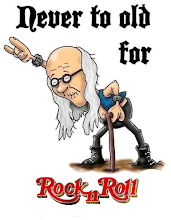
Nenhum comentário:
Postar um comentário