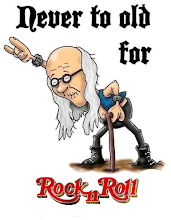orDrumbox is a pattern oriented audio sequencer.
You 've got patterns of 16 (or 32 or what you want) beats that allow you to create real songs by assembling them.
Each pattern is composed of tracks.
Each track contains one sound. The sounds can be pitched and mixed and panoramized, and muted/unmuted with the interface. You can add loop points at the step you want independently on each track.
Each track is composed of notes (one note by beat). On each note, you can independently control pitch (from -12 to +12 semitones) and volume.
No practical limit on the number of different sounds, the number of patterns in a song , or the number of tracks in a pattern
An automatic fill engine using artificial intelligence technology is accessible on each track. You can add melodic scales and semi-random notes to let the orDrumbox compose rhythmic and melodic patterns under your control. It's designed for creativity. Just define some rules and the orDrumbox will play generating beats variations and melodic lines.
You can import, create, modify and save Drumkits. A Drumkit is a sound library, (an assorted set of instruments). You can import your own sound files and use them as instruments with the orDrumbox
orDrumbox uses standard (windows) WAV files for drum samples, so you can easily add your own or download wave from the net.
The orDrumbox use Natural Language Processing for matching sounds to tracks and for typing sounds (amazing). Just name a track with a "standard like" name of instrument (i.e: "electric bass 1" or just "bd" ) and the orDrumbox will assign it to the nearest instrument available in the current drum kit.
This drum box automatically stretch loops to fit your rhythm. You just have to tag a wav file into loop with the interface.
The orDrumbox generates and exports patterns and songs in 16 bits /44 Khz/stereo sounds (CD-quality), so you can re-use them in any other sound application. You can hear some demo songs.
Your songs are loaded and saved in a internal XML format.
Operating System
Windows 2000/98/ME/NT/XP
File Size
-
License
Open Source (All Free software)
License Conditions
General Public Licence
System Requirements
256 Mo RAM. 5 Mo Disk Space. JRE 1.5 installed.
Site
http://www.ordrumbox.com/
Download
Drum Kits
Drum Loops
.




 Adicionar aos Favoritos
Adicionar aos Favoritos