Guitar Pro 6.0.1 r7840 Multilingual Fixed (2010)
Não testei.

Guitar Pro 6 - the best editor tablature with realistic sound and the ability to create your own complete tracks.
Year: 2010
Name of Program: Guitar Pro
Program Version: 6.0.1
Latest version: 6.0.1
Language: English, German, Spanish, Italian
Medician: Yes ( Patch & Crack )
System requirements:
Windows ® XP/Vista/Win7, or Ubuntu 9.10 (official support)
1.8 GHz Intel or AMD processor
2 GB RAM
2 GB HDD space
Manufacturer Arobas Music actually asked a standard, convenient, not only guitarists but all musicians. And accordingly bypassed all the convenience of working with this format.
In version 5, was announced a new engine RSE (Realistic Sound Engine). In 6-th version of this engine was really realistic.
The procedure for treatment:
1. We put a Guitar Pro 6.0.1, next to which must lie Soundbanks.gpbank (if you want to install them at once). DO NOT RUN!
2. Copy the file GuitarPro.dat in c: \ Documents and Settings \ \ Application Data \ Guitar Pro 6 \ or C: \ Users \ \ AppData \ Roaming \ Guitar Pro 6 \ replacement.
If the folder does not exist - create it. To know exactly where it should be, once we start the program, but after the requirements of the code - are closing.
3. Adding to the registry file reg.reg (double click).
4. Replace the original file from the folder GuitarPro patched Patched Guitar Pro 6.0.1
5. Reboot.
6. Start the program.
7. Prevent it in net output.
The program currently does not understand the Cyrillic, so you need:
1. Account was on a completely English (note that a change of username to Latin does not entail a change of name user folder)!
2. Path to the installation folder on all the English!
3. Ways to opening and saving files (including name) entirely in English!
Então é o seguinte, precisam de 5 ficheiros:
--> GuitarPro6-r7840.exe (Instalação do GP6)
--> Soundbanks.gpbank (SoundBanks do GP6)
--> guitarpro6-patch-Fixed.exe (Patch para GP6)
--> reg.reg (Ficheiro para registar algumas chaves do GP6)
--> GuitarPro.dat (Ficheiro data do GP6)
Então é o seguinte, façam assim:
1º- Desliguem a net
2º- Corram o Programa de instalação do GP6
3º- Antes do final da instalação do GP6 ele perguntar-vos-a se querem adicionar os SoundBanks voces dizem que sim
4º No fim desse processo concluido ele finaliza a instalação e pergunta se voces querem fazer Launch ao GP6, voces tiram o "Visto" da opçao e fazem ok.
5º- No fim de ja terem o GP6 instalado copiem o ficheiro GuitarPro.dat para:
no WinXP: c:\Documents and Settings\%utilizador%\Application Data\Guitar Pro 6\
no WinVista ou Win7: C:\utilizadores\%nome do utilizador%\AppData\Roaming\Guitar Pro 6\
(Caso dentro da pasta Guitar Pro 6 exista ja um ficheiro GuitarPro.dat substituam pelo modificado, caso nao tenham lá nenhuma pasta com o nome Guitar Pro 6 criem voces uma e colem o ficheiro lá dentro)
6º- Copiem o Ficheiro reg.reg para dentro da pasta de instalação do vosso GP6 e corram o ficheiro, ele ira perguntar se voces têm a certeza que querem continuar voces dizem que sim.
7º- Copiem o ficheiro guitarpro6-patch-Fixed.exe (Patch para GP6) para a pasta do GP6 corram o programa e cliquem na opçao "Patch" quando aparecer "Patch-Done" podem fechar esse programa.
8º- Corram o Guitar Pro 6
Não testei.
Guitar Pro 6.0.1 r7840 Multilingual Fixed (2010) | 1.75 GB
Guitar Pro 6 - the best editor tablature with realistic sound and the ability to create your own complete tracks.
Year: 2010
Name of Program: Guitar Pro
Program Version: 6.0.1
Latest version: 6.0.1
Language: English, German, Spanish, Italian
Medician: Yes ( Patch & Crack )
System requirements:
Windows ® XP/Vista/Win7, or Ubuntu 9.10 (official support)
1.8 GHz Intel or AMD processor
2 GB RAM
2 GB HDD space
Manufacturer Arobas Music actually asked a standard, convenient, not only guitarists but all musicians. And accordingly bypassed all the convenience of working with this format.
In version 5, was announced a new engine RSE (Realistic Sound Engine). In 6-th version of this engine was really realistic.
The procedure for treatment:
1. We put a Guitar Pro 6.0.1, next to which must lie Soundbanks.gpbank (if you want to install them at once). DO NOT RUN!
2. Copy the file GuitarPro.dat in c: \ Documents and Settings \ \ Application Data \ Guitar Pro 6 \ or C: \ Users \ \ AppData \ Roaming \ Guitar Pro 6 \ replacement.
If the folder does not exist - create it. To know exactly where it should be, once we start the program, but after the requirements of the code - are closing.
3. Adding to the registry file reg.reg (double click).
4. Replace the original file from the folder GuitarPro patched Patched Guitar Pro 6.0.1
5. Reboot.
6. Start the program.
7. Prevent it in net output.
The program currently does not understand the Cyrillic, so you need:
1. Account was on a completely English (note that a change of username to Latin does not entail a change of name user folder)!
2. Path to the installation folder on all the English!
3. Ways to opening and saving files (including name) entirely in English!
Então é o seguinte, precisam de 5 ficheiros:
--> GuitarPro6-r7840.exe (Instalação do GP6)
--> Soundbanks.gpbank (SoundBanks do GP6)
--> guitarpro6-patch-Fixed.exe (Patch para GP6)
--> reg.reg (Ficheiro para registar algumas chaves do GP6)
--> GuitarPro.dat (Ficheiro data do GP6)
Então é o seguinte, façam assim:
1º- Desliguem a net
2º- Corram o Programa de instalação do GP6
3º- Antes do final da instalação do GP6 ele perguntar-vos-a se querem adicionar os SoundBanks voces dizem que sim
4º No fim desse processo concluido ele finaliza a instalação e pergunta se voces querem fazer Launch ao GP6, voces tiram o "Visto" da opçao e fazem ok.
5º- No fim de ja terem o GP6 instalado copiem o ficheiro GuitarPro.dat para:
no WinXP: c:\Documents and Settings\%utilizador%\Application Data\Guitar Pro 6\
no WinVista ou Win7: C:\utilizadores\%nome do utilizador%\AppData\Roaming\Guitar Pro 6\
(Caso dentro da pasta Guitar Pro 6 exista ja um ficheiro GuitarPro.dat substituam pelo modificado, caso nao tenham lá nenhuma pasta com o nome Guitar Pro 6 criem voces uma e colem o ficheiro lá dentro)
6º- Copiem o Ficheiro reg.reg para dentro da pasta de instalação do vosso GP6 e corram o ficheiro, ele ira perguntar se voces têm a certeza que querem continuar voces dizem que sim.
7º- Copiem o ficheiro guitarpro6-patch-Fixed.exe (Patch para GP6) para a pasta do GP6 corram o programa e cliquem na opçao "Patch" quando aparecer "Patch-Done" podem fechar esse programa.
8º- Corram o Guitar Pro 6


 Adicionar aos Favoritos
Adicionar aos Favoritos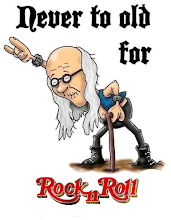
Nenhum comentário:
Postar um comentário