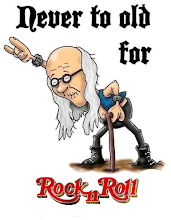ChordPulse is a backing band and a musical sketch
pad to practice, improvise and compose like never before.
ChordPulse is a handy virtual backing band for music
practice, inspiration, improvisation, and pure fun with music. Play and sing
along with
ChordPulse. Use it as a full
accompaniment, a drum machine with bass, a metronome with
chords, and more.
Enjoy your practice
Improve as an instrument
player or singer while having fun.
Choose a simple
chord progression, click a music style, and just start
playing.
ChordPulse motivates anybody to practice
more.
Be inspired
Experiment with musical ideas
quickly and easily. Click to turn a pop song to reggae, a rock ballad to swing,
change
chords, tempo, and song key in no
time.
Improvise
Test your fantasy by playing along
with different music styles and
chord
progressions. Use
ChordPulse as a configurable
background.
Relax & have fun
Play or sing along
for your own enjoyment. Relax with a delicate ballad, recharge with some blues,
or raise your pulse with rock & roll.
Top
benefits
- Enjoy your music practice.
- Be inspired as a
songwriter: experiment with styles and chord
progressions.
- Use ChordPulse for
improvisations. Relax and recharge.
- Test & improve your playing
techniques as an instrument player.
- Test & improve your accuracy and
intonation as a singer.
- Test & improve your timing in general.
-
Test & improve your versatility with various music styles.
- Try
different styles, tempos and keys instantly.
- Create a fun band with friends
and use ChordPulse as the base.
- Motivate
children to practice more.
- Receive new music styles for free!
- Get all
future updates & upgrades for free!
Version
2:
- arrangement points (song breaks/endings + simple arrangement
options)
- Repeat All/Page/Off modes and an independent custom loop
region
- fade out
- detailed session mixer
- define a custom mix for
each music style
- accompaniment dialog with auto cymbal options
- master
tune sensor in main window
- cut/copy/paste controls in page selector
- 8
new music styles
- 45 new sample sessions (including 15 technical)
- hot
key changes: Repeat mode ®, Activate loop (L), Clear loop ©, Reference tones
(T), Mute (U)
- 'Lock volume levels' when changing styles is now default
-
minor cosmetic changes







 Adicionar aos Favoritos
Adicionar aos Favoritos