Nick Crow 8505 Lead - tube guitar amp VST plug-in for Windows
 Download Nick_Crow_8505_Lead
Download Nick_Crow_8505_LeadInstallation: Put the "Nick_Crow_8505_Lead.dll" file in the VST plugin folder of your host.
If you have a system with the old processor and "Nick_Crow_8505_Lead.dll" not working properly, then use the "Nick_Crow_8505_Lead_no_SSE2.dll"
Controls:
POWER - Power ON/OFF. HQ - Oversampling ON / OFF. Use OFF to reduce CPU usage, use ON to get the quality sound without aliases (more CPU). When a project or the track is exported to a wave file (mixdown, bounce, render, freeze) oversampling is always automatically enabled regardless of the position of the button.
GAIN - Determines the amount of gain applied by the Pre Amp.
LOW, MID, SWEEP, HIGH - Tone Stack controls.
POWER AMP - Determines the amount of gain applied by the Power Amp.
VOLUME - Output level.
After Nick_Crow_8505_Lead insert some guitar cabinet emulation.
Nick Crow 7170 Lead - tube guitar amp VST plug-in for Windows
 Download Nick_Crow_7170_Lead
Download Nick_Crow_7170_LeadVersion for older CPUs without SSE2 Download Nick_Crow_7170_Lead_no_SSE2
Installation: Put the "Nick_Crow_7170_Lead.dll" or "Nick_Crow_7170_Lead_Req.dll" files in the VST plugin folder of your host. These two files are the same amplifier but with a different GUI. "Nick_Crow_7170_Lead_Req.dll" - GUI by REQUIETUS.
7170_Lead Sound Example: Dimitar_Nalbantov_SongSample.mp3
Controls:
POWER - Power ON/OFF.
DRIVE - Determines the amount of gain applied by the Pre Amp.
LOW, MID, SWEEP, HIGH - Tone Stack controls.
POW AMP - Determines the amount of gain applied by the Power Amp.
OUTPUT - Output level.
After Nick_Crow_7170_Lead insert some guitar cabinet emulation.
Nick Crow TubeDriver v0.961 VST Plug-in for Windows
It is a tube amplifier designed to enrich the signal with warm tube saturation.
Installation: Put the "TubeDriver v0.961.dll" file in the VST plugin folder of your host.
Controls:
Pre EQ - High Pass, Peak, Shelf and resonant Low Pass filters.
BIAS - Determines saturation characterization.
DRIVE -Determines the amount of gain applied by the tube stage.
VOLUME - Output level. When light OVER - decrease VOLUME value.
BOOST - 12 db boost gain applied by the tube stage.
BYPASS - Switch TubeDriver in bypass mode.
MONO - Switch TubeDriver in mono mode - process Left Input, output Left and Right.
PHASE - Flip phase of output signal.
DRIFT - Determines the amount of amplifier's parameter drift.
NOISE - Noise level.
SAMPLERATE - Internal plugin SampleRate in realtime (control of oversampling).
MAX ON RENDER - SampleRate in Render (Mixdown) mode of VST host:
if OFF - SampleRate in Render (Mixdown) mode of VST host same as in realtime.
if ON - SampleRate always have a maximum value in Render (Mixdown) mode of VST host.
Pre EQ - High Pass, Peak, Shelf and resonant Low Pass filters.
BIAS - Determines saturation characterization.
DRIVE -Determines the amount of gain applied by the tube stage.
VOLUME - Output level. When light OVER - decrease VOLUME value.
BOOST - 12 db boost gain applied by the tube stage.
BYPASS - Switch TubeDriver in bypass mode.
MONO - Switch TubeDriver in mono mode - process Left Input, output Left and Right.
PHASE - Flip phase of output signal.
DRIFT - Determines the amount of amplifier's parameter drift.
NOISE - Noise level.
SAMPLERATE - Internal plugin SampleRate in realtime (control of oversampling).
MAX ON RENDER - SampleRate in Render (Mixdown) mode of VST host:
if OFF - SampleRate in Render (Mixdown) mode of VST host same as in realtime.
if ON - SampleRate always have a maximum value in Render (Mixdown) mode of VST host.



 Adicionar aos Favoritos
Adicionar aos Favoritos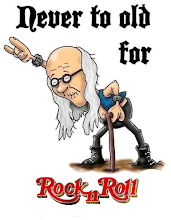
Nenhum comentário:
Postar um comentário